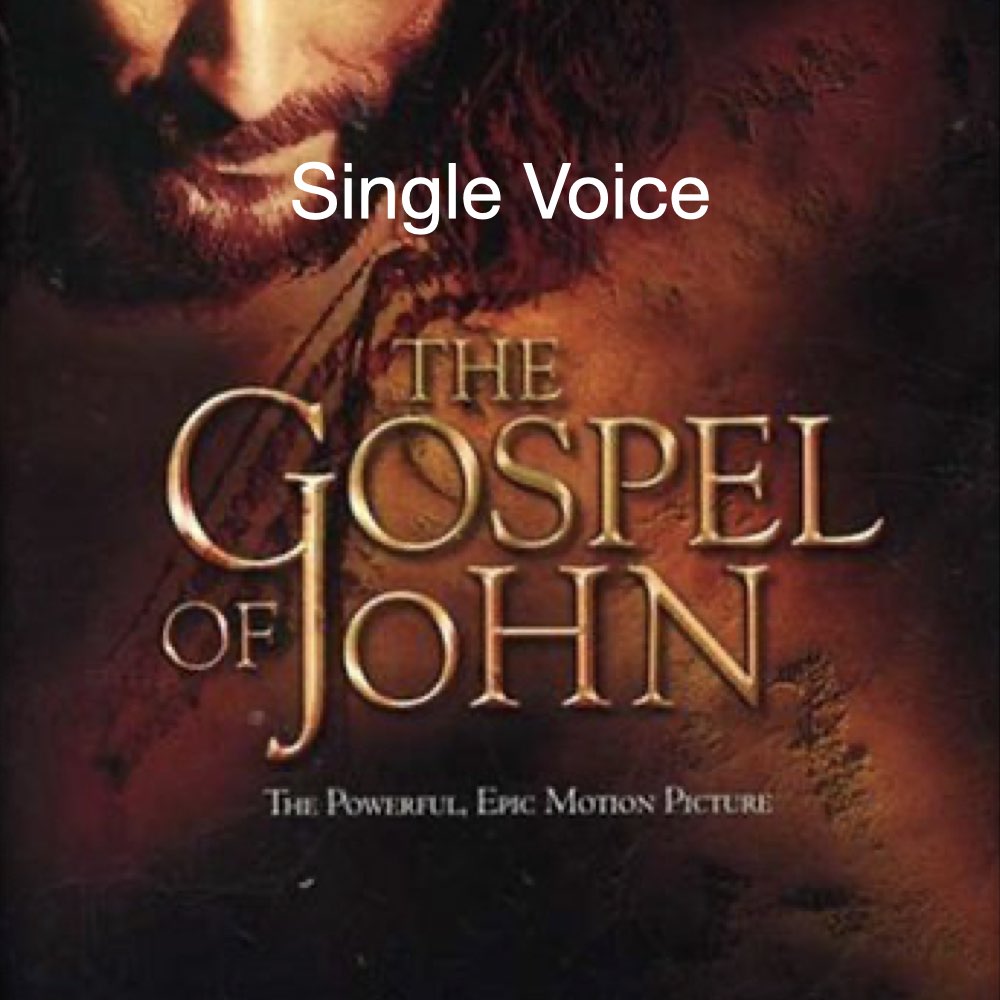
Using beautiful images from the Gospel of John video, these script templates make it easier to translate and produce slideshow videos of the Gospel of John. To see a sample slideshow video, click on the video link below. To use these templates, request permission from IMS using the request form below.
This tool is a word for word, single-voice narration video of the entire Gospel of John.
Watch the Video: Vimeo
How This Works
You will need to fill out a form to request the images of this product. Click here: Gospel of John Request Form.
Follow instructions for making your Bible Story video from this link: Quick Start Guide.
When making your Bible story videos, you have the option to add or alter images and music. Scripts are consultant-checked in the major languages but will need to be translated and checked using the script pages provided.
Finer Details
Financial cost: Free
Translation method:Translate and record the text from the script. The text from the script is not Scripture but is descriptive.
What kind of technical expertise is needed to adapt this resource to your situation?
Knowledge of MS Windows as well as PhotoStory 3 software or another slideshow to video software (iMovie, Movie Studio, Photostage, etc.). The templates are in PhotoStory 3 format. A Windows Computer and microphone is needed along with PhotoStory 3. PhotoStory 3 can be downloaded without cost from the IMS website or from Microsoft.
How To Get Started
You will need to get permission first to have access to the images. You may click the following link to fill out and submit a form online. The Gospel of John.
Distribution Methods
Distribution can be accomplished through a personal computer or cell phone. Once the product is in video form, it can be distributed digitally using a variety of methods common to computer and cell phone data distribution.
